
ZipBlip
A downloadable game for Windows
Buy Now$2.99 USD or more
ZipBlip
Thank you for downloading ZipBlip! This is for now at least, a Windows-only game that requires Windows 7 or above.
System Requirements
- Operating System: Windows 7 or above (required)
- Memory: 2 GB RAM recommended
- Storage:
- 186 MB for download and installation
- Save files are extremely small (only around 500 KB)
- Input: Mouse required (touchscreen supported but not required)
Installation Instructions
Windows Installation
- After downloading the installer from our website, you'll receive a .exe file
- Double-click on the ZipBlipDemo.exe file to start playing
- If prompted by Windows security, click "Run" or "Yes" to allow the installation
- Follow the on-screen instructions in the installer
Common Issues & Troubleshooting
Game Won't Open
- Ensure your Windows version is 7 or higher
- Make sure you have at least 186 MB of free storage space
- Try restarting your computer and attempting to open the game again
- Check if your antivirus is blocking the installation - you may need to temporarily disable it or add an exception
- Make sure you have administrator privileges on your computer
Performance Issues
- Close other applications running in the background
- Restart your computer to clear memory
- Make sure your power settings are set to "High Performance" or "Balanced"
- Update your graphics drivers to the latest version
Sound Issues
- Check that your computer volume is turned up
- Ensure the correct audio output device is selected
- Try using headphones if speakers aren't working
- Restart the game if sound stops working
How to Play
- Objective: Click the bouncing blue sphere as quickly as possible to earn points
- Controls: Simply click on the sphere with your mouse (or tap if using a touchscreen)
- Scoring: Different words will appear awarding different point values
- Special Words: Watch for rare words like "PERFECT!" and "ZIPPITY ZIP BLIP!" for massive points
Credits
- Development: Zach Vadas & Aaron Harvey
- Music & Sounds: Zach Vadas, Aaron Harvey, and Pixabay
- Artwork: Zach Vadas
Enjoy ZipBlip! For support or feedback, please contact : AquariaXVII@Protonmail.com
| Status | Released |
| Platforms | Windows |
| Author | AquariaXI |
| Genre | Rhythm |
| Tags | addictive, colorfulrewards, High Score, instantfun, onemoretap, quirkygame, reaction, soundeffects, speedclicker, tapping |
| Average session | A few seconds |
| Languages | English |
| Inputs | Keyboard, Mouse, Touchscreen |
| Accessibility | One button |
Purchase
Buy Now$2.99 USD or more
In order to download this game you must purchase it at or above the minimum price of $2.99 USD. You will get access to the following files:
ZipBlip.exe 185 MB
Download demo
Download
ZipBlipDemo.zip 130 MB
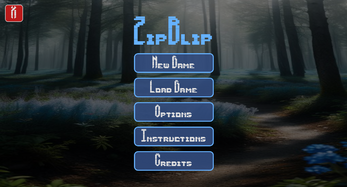
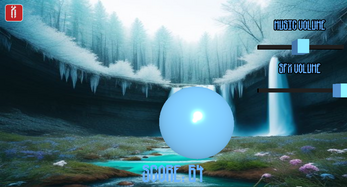

Leave a comment
Log in with itch.io to leave a comment.